We’re having a problem with our Rust HDRP branch where it imports forever. We had log files on our build server that were 30gb.
The problem comes when you want to find out why they’re so massive. You can search for an app to install to do it, but surely Windows should be able to do this itself? It’s 2020.
Log Folder
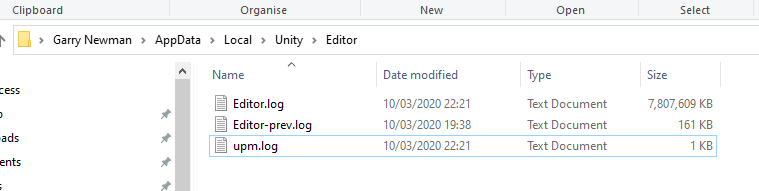 Your editor log folder is probably in {0d2ea9d8d397d6ae549d7a28eabdef52cc52010845161897a8736269cd0593be}appdata{0d2ea9d8d397d6ae549d7a28eabdef52cc52010845161897a8736269cd0593be}/Local/Unity/Editor
Your editor log folder is probably in {0d2ea9d8d397d6ae549d7a28eabdef52cc52010845161897a8736269cd0593be}appdata{0d2ea9d8d397d6ae549d7a28eabdef52cc52010845161897a8736269cd0593be}/Local/Unity/Editor
Powershell
I’ve never properly used powershell. I don’t know what it is, I don’t know how to use it, I don’t know why it appear instead of the regular Command Prompt.
But I did find a useful command for this situation.
Get-Content Editor.log -tail 5000
This will print out the last 5000 lines of the file. So we can redirect that to another file like so:
Get-Content Editor.log -tail 5000 > tail.log
This is the first PowerShell command that I am committing to memory because it seems like it’ll come in useful in the future.
Done
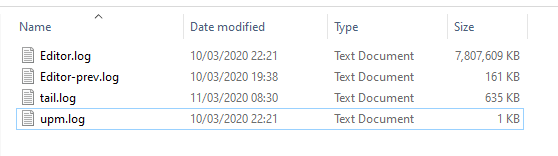
Now you’ve got a smaller file that you can open and see what’s up.
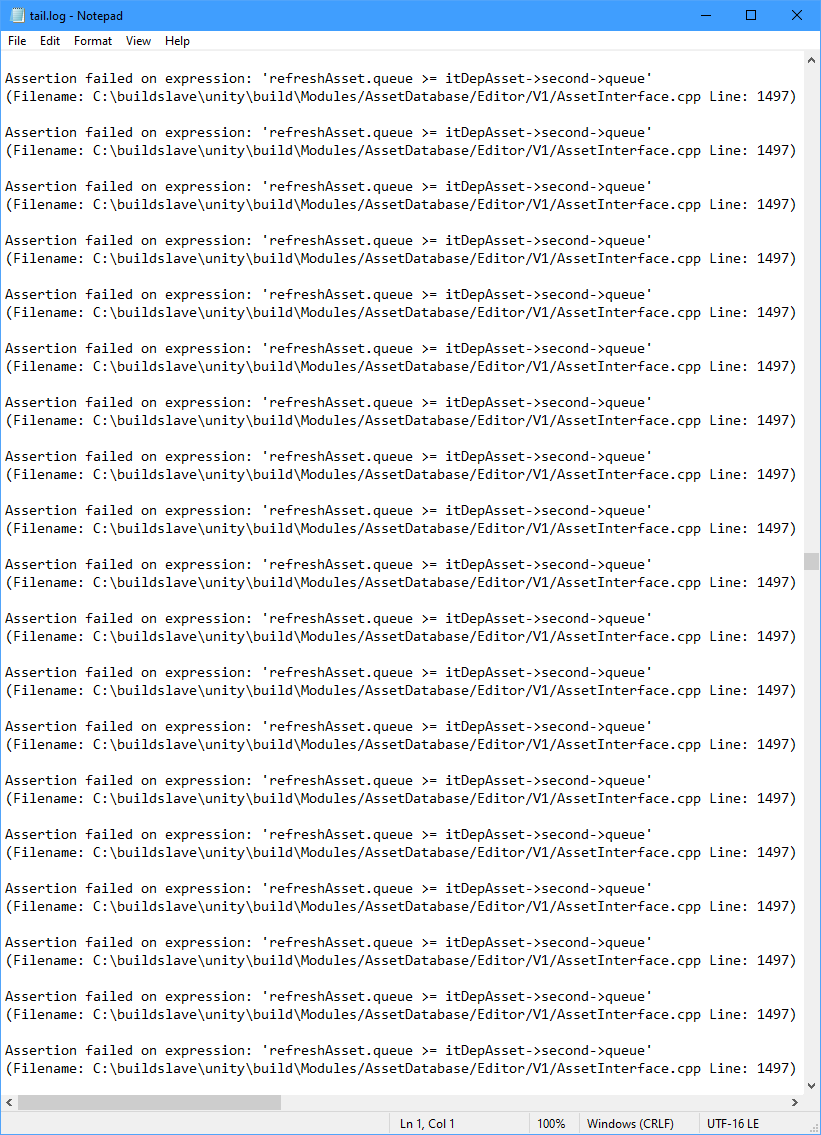
Now you can send this bug to Unity. They’ll ask you to send your 80gb project file. You’ll say it’s 80gb and that’s crazy. They’ll ask you to create a small reproduction project. Over 8 long emails they’ll accept that this is impossible.
Years later your grand-kids will get an email saying the bug is fixed in the next release. But the next release brings many new incompatibilities with your project and you died a long time ago.


Add a Comment