I’ve had 3 monitors for a while. I’ve got three of these on my desk at the office.
Ultra Wide Screen
So seduced by the potential for simplicity I got one of these for at home. Figured it’d be a lot nicer than three monitors and it wasn’t horrible gamer looking angular crap.
It’s a nice monitor. And if I’d never had a monitor before I’d probably be okay with it. But the difference between 1080 and 1440 feels huge. You really need to install a third party app to split the desktop to use it properly outside of games.
It doesn’t really work properly in games either. Here’s what it looks like in the menu of PubG.
PubG itself is kind of weird with it. The field of view is restricted so everything is more zoomed in when you’re in third person, you end up running around in first person. One advantage I saw though was that when you’re scoped, the scope only covers the middle of the screen.. so you have large areas visible either side.
This obviously isn’t the monitors fault.. or even particularly the game developer’s fault. It’s a totally unexpected situation. (although it’s made me think of shit like this in the future).
It also feels like it’s not curvy enough. When you have 3 monitors you naturally curl them around yourself in a semi circle. Since this doesn’t curve that much each end feels too far away.
Plan C
One thing I felt I really liked is the wide screen. Maybe just not that wide. So I decided to get two of these, instead of three normal sized monitors. 1440 high, normal-ish aspect ratio and putting them together makes a nice V around me. The 100hz isn’t the 144hz that the other monitor provided, but it isn’t 60hz either.
The extra wideness especially is really welcome in Unity.
So I’m happy with this situation right now. I’m going to sit with it for a couple of weeks before I get the same setup for the office.
I’ve measured the samsung monitor and I think that once the bins are emptied I’ll be able to fit it in there – so there’s no real harm done.



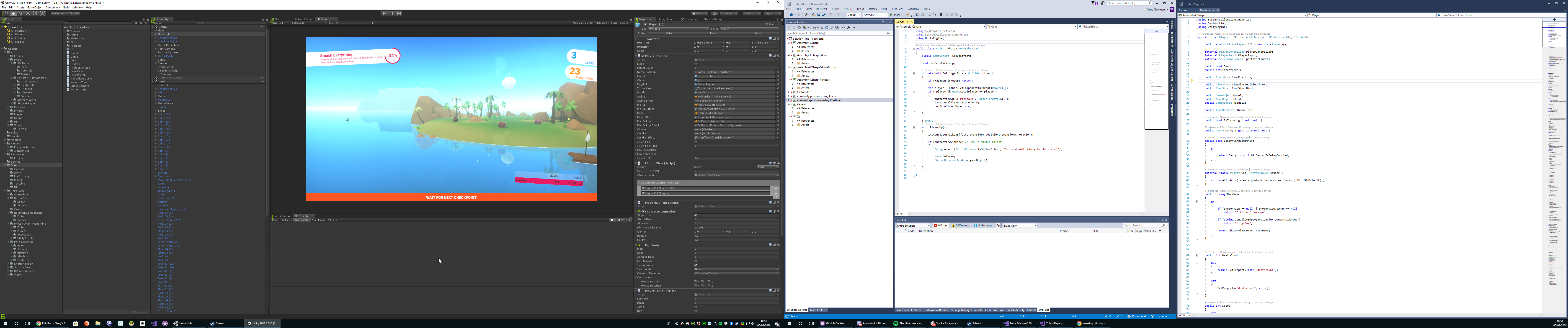
Add a Comment